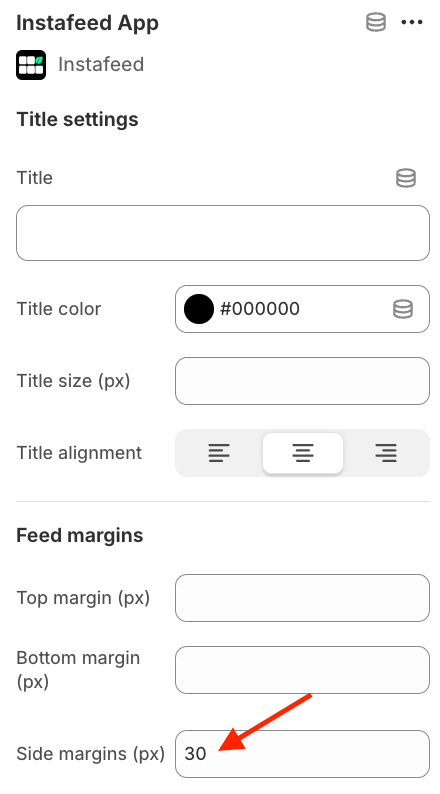Change feed width
This guide shows how to adjust your feed’s width using three different options - use full width, match section width, and add side margins - for both Shopify 2.0 and legacy themes.
A. Use full width
Follow these steps to make your feed span the entire page.
1. Shopify 2.0 themes
In 2.0 themes, the App block that holds Instafeed typically has the same width as the other sections in the theme by default. To use the full width:
Go to Online Store > Themes > Customize > Apps.
Select the Apps block that contains Instafeed, then uncheck Make section margins the same as the theme.
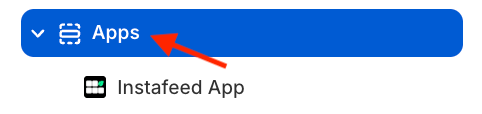
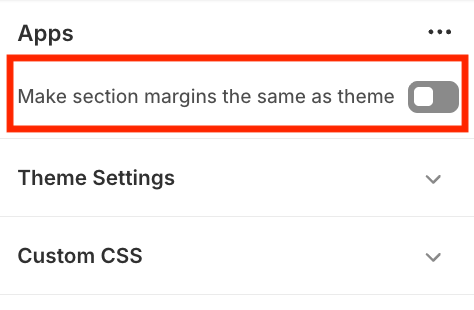
The way this option appears varies from theme to theme. In some themes it appears as Make section full width (in this case you will need to check this option), or anything similar.
2. Legacy themes
The majority of themes include Custom Liquid/HTML sections that use the full width of the store. If they don't, you can often find an option in the Custom Liquid/HTML settings to make the section fill the entire width.
B. Match section width
Follow these instructions to use the same width of other sections.
1. Shopify 2.0 themes
In Shopify 2.0 themes, the App block containing Instafeed typically shares the same width as the other sections in the theme by default.
2. Legacy themes
Most themes have Custom Liquid/HTML sections that occupy the entire width of the store. In certain themes, the Custom Liquid/HTML section includes a setting to use make the margins/width the same as the theme. If you don't find this option, feel free to reach out to us at support@minttstudio - we're always ready to assist you!
C. Add side margins
In Shopify 2.0 themes, the Instafeed section includes a setting that allows adding side margins to the feed. To add margins, follow these steps:
Go to Online Store > Themes > Customize > Instafeed.
Enter the margin value to apply on each side of the feed in Side margins.