Show a feed with tagged Instagram posts (UGC)
Showing posts from accounts that tagged you on Instagram (UGC) is available in our Plus plan only.
Follow these steps to show feeds with posts where you've been tagged on Instagram:
Go to Shopify > Apps > Instafeed.
Under Posts to show, select the option Instagram tagged posts.
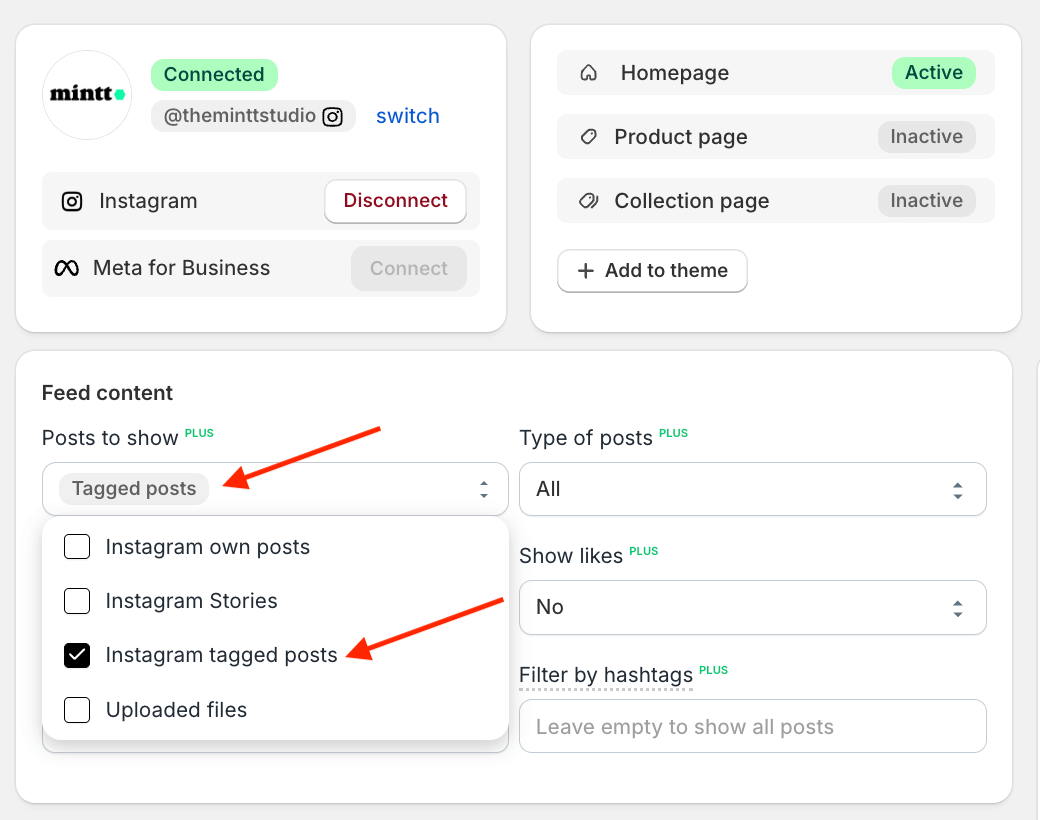
Click Save.
You can combine Instagram tagged posts with other content in the same feed. Under Posts to show, select multiple options to include the types of content you want.

