Show a feed with Instagram Stories
Instagram Stories (up to 24 hours) are available in our Pro and Plus plans.
To create a feed with Instagram Stories only
In your Shopify admin, go to Apps > Instafeed.
On Posts to show, select Instagram Stories.
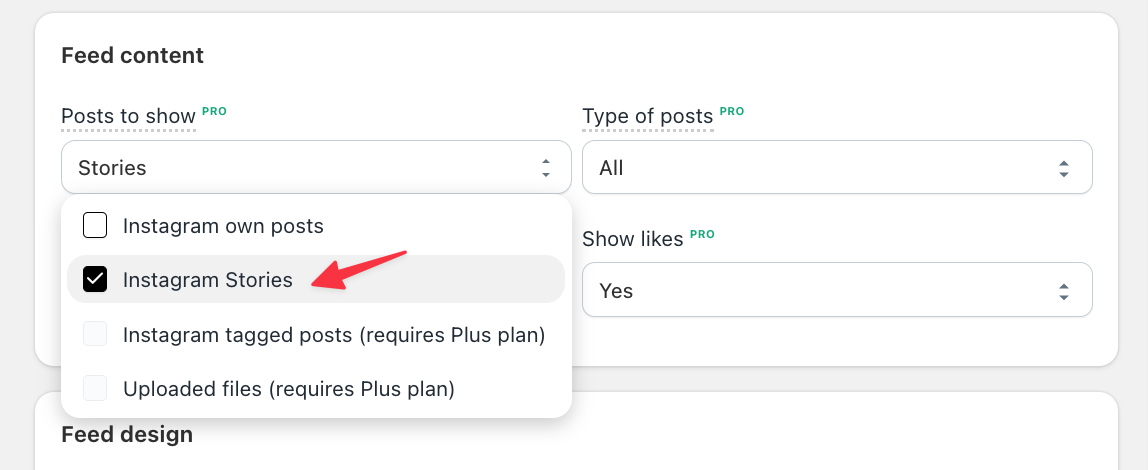
Click Save feed.
To combine Instagram Stories with other content
To combine Instagram Stories with other content such as your own Instagram posts, tagged posts and uploaded files, simply select the desired options from the Posts to show dropdown.
Instagram tagged posts and uploaded files are available on the Plus plan.

